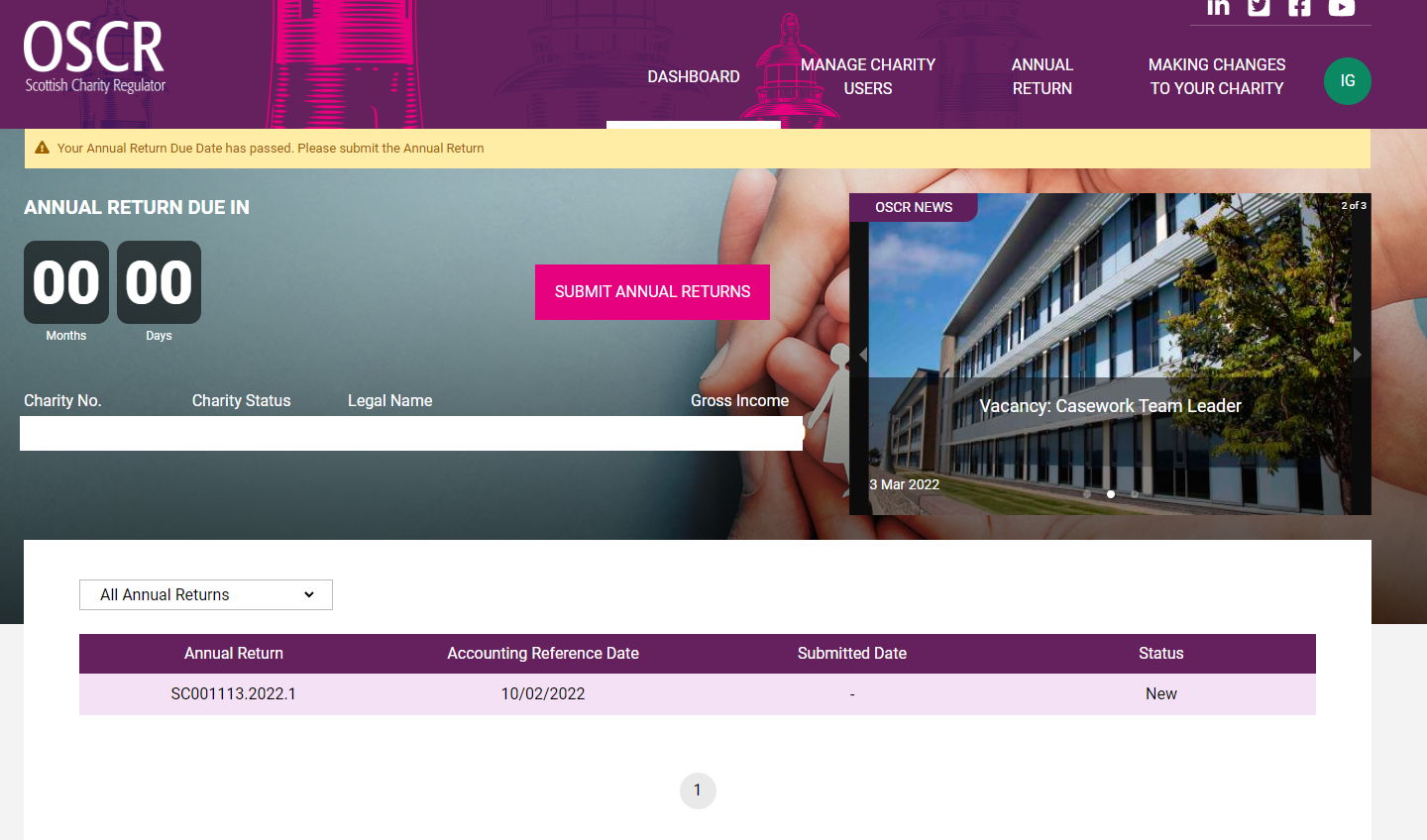Logging in to OSCR Online
1. Click here to sign in to OSCR Online.
2. Log in using your email address, password and charity number.
If you have forgotten your password, insert your email address then click ‘Reset your password?’ and you’ll be asked to provide your email address on the next screen. After you do this an email is sent with a verification code and you can then set a new password. This facility can only be used if it is the email address we hold on file.
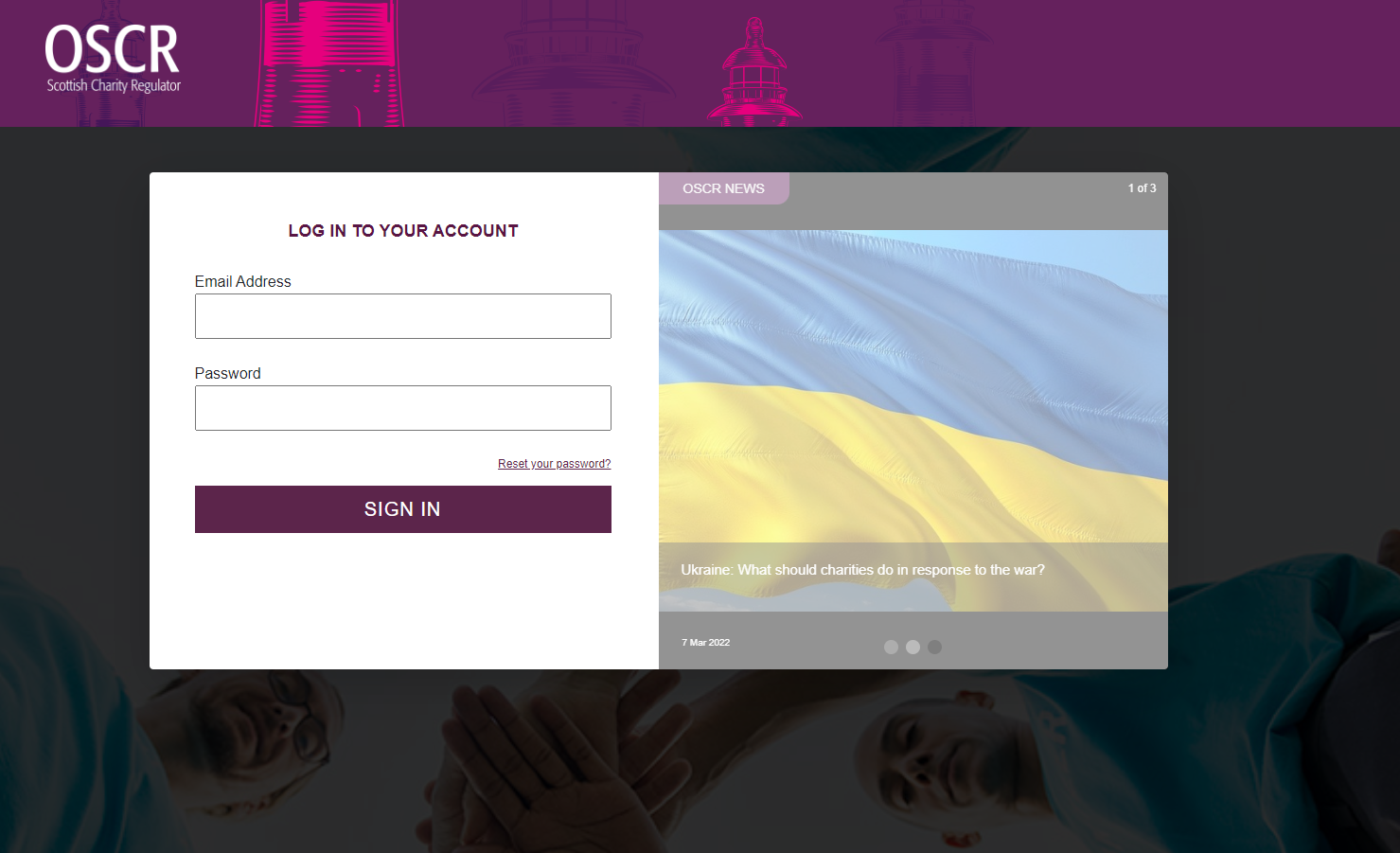

3. After you have put in your correct password, please choose the charity you are a listed user for. Details on how to be a listed user for a charity are detailed below.
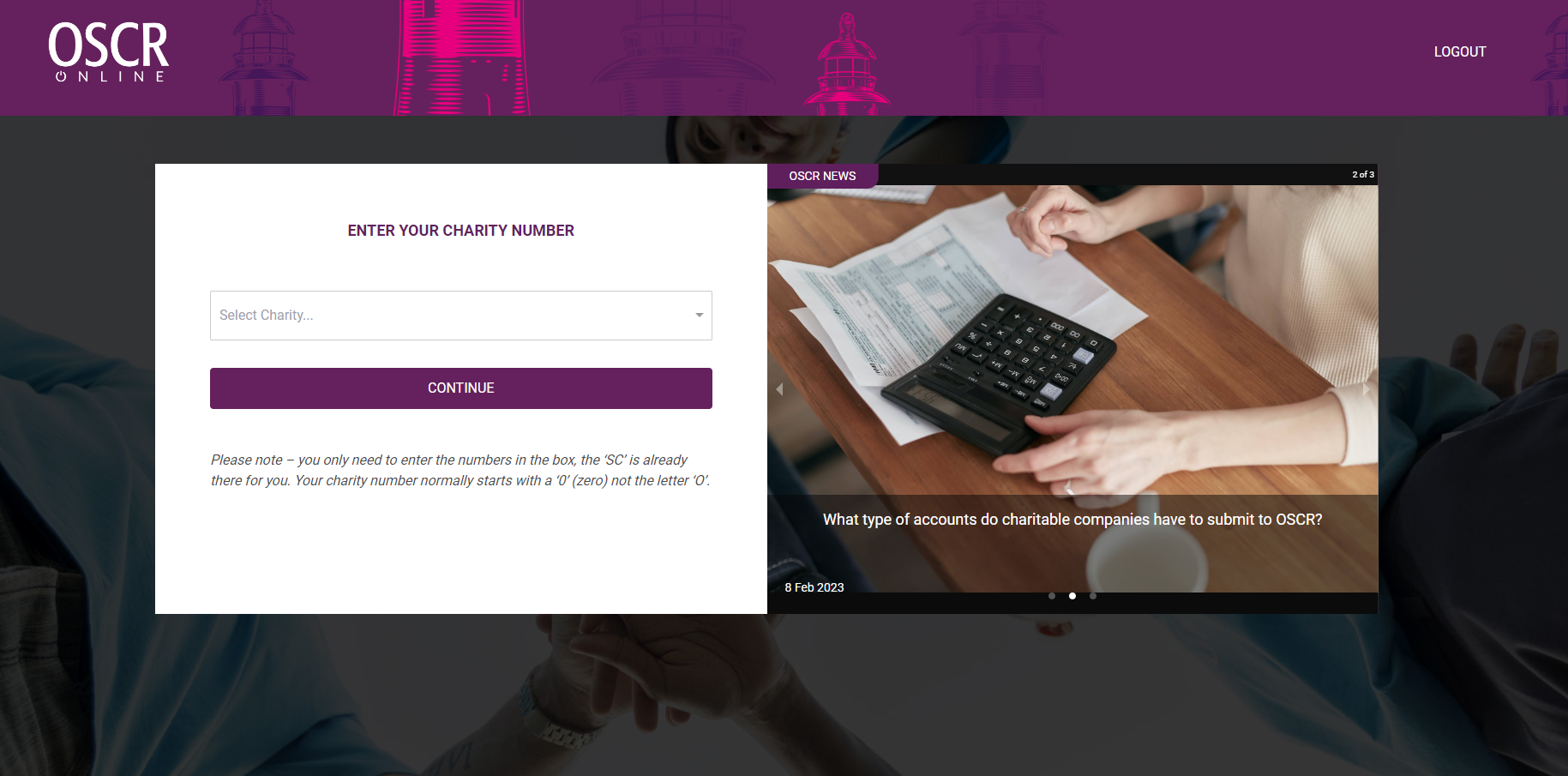

4. If you are not set up on the system yet as a listed user for a charity, another user with OSCR Online access to the charity you want to be associated with can add you. They can do this by going to 'Manage charity users' after logging in.
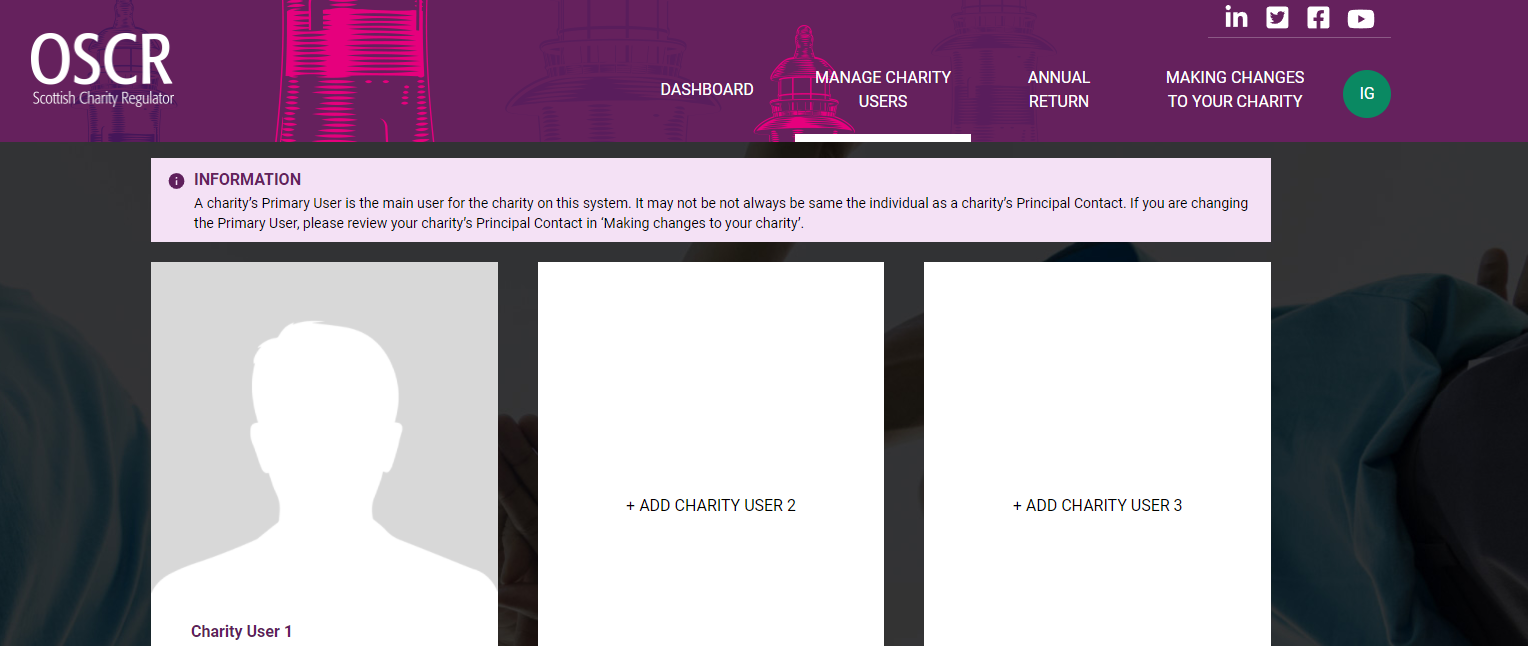

5. After you have logged in, select ‘SUBMIT ANNUAL RETURNS’ if you need to submit an annual return. You can also view previous returns by clicking on the list further down the page.